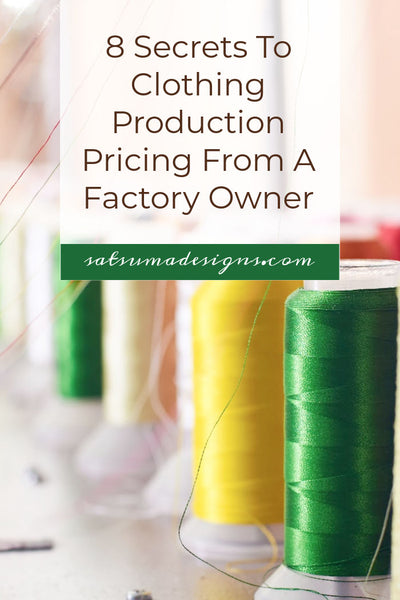9 Essential Tools For Writing A High Traffic Blog Post
9 Essential Tools For Writing A High Traffic Blog Post
I get a lot of satisfaction from sharing helpful content in my blog posts, but it's also a line item on my To Do List. I'm sharing 9 essential tools for writing a high traffic blog post so that you too can knock this weekly item off your list!
Regardless of your blog's niche, there are some easy to follow formulas that make blogging fun and relatively easy.
From planning your editorial calendar to working in batches to create images and visual content, there are many tricks that I hope you'll employ to get the most satisfaction from your blogging effort.
And I want you to enjoy more than a sense of accomplishment, I want you to be swimming in web traffic because you've executed your goals and created superb information to share with your audience.

Plan Blog Posts with a Content Calendar
There are many terrific editorial content calendar tools out there, but if you're like me, you keep it simple and use Excel spreadsheets as your primary planning tool.
If you haven't already, create a Google Drive and start using Google Sheets so that when the time is right and you can hire out some of your blogging work, you have an easy way to share planning.
I use another tool for scheduling and organizing my blog posts called Asana.
I use Asana to jot down topics that resonate with my audience and and I believe will propel my Satsuma brand forward.
Calendar Horizon
While I love to plan, I try not to overwhelm my content calendar by projecting too far into the future.
I work on a quarterly timeline, populating my editorial calendar with blog titles and topics on a three month horizon.
Three months is both practical in case topics or trends change and long enough that I have plenty of efficient planning in the can.
Create a Swipe File for Future Ideas and Format Inspiration
Create a swipe file, which is simply a digital folder full of great writing samples for blog posts, email newsletter, subject lines and more.
If you haven't already, spend time identifying your most essential business offering and mission statement that will guide your content development.
Get my easy and quick to use mission development worksheet that you'll find here.
If you like the idea of a static content calendar that lives locally on your device, try Google Sheets or a content calendar tool like this from HubSpot.
If you'd like a more interactive Saas tool that lives in the Cloud, try Later.com's free plan.
Care to Mingle?
Let’s connect over social media. Follow the fun on Pinterest and Instagram. Tag #satsumasmiles to share your creativity and I'll share back.

Headline Scorecard
Before I write any blog content, I test the strength of my headline with this blog post Headline Analyzer.
I tweak my headline until I score above 70 on the scoreboard.
Headline Analyzer uses a combination of metrics such as title length, title relevance to search terms, power words and potential virality.
If I have a couple of headlines to compare and contrast for effectiveness of driving traffic, I use this type of headline analysis tool from CoSchedule.
Use a Formula
You'll find this tip in any number of blogging effectiveness posts.
It's ubiquitous because it works! Using a formula to develop a high traffic blog post is a great way to build efficiecy into your work.
Here's how it works.
Problem + (Personal Experience x Solution) = Success to Share
Start by identifying the problem that your audience may face.
Share your experiences in battling the problem to a successful outcome.
Give related examples of similar types of problems and/or solutions. You want to create content that will keep a reader interested.
At the same time, you want to extend the time a visitor is on your site.
To do this, read my placement strategy advice below.
Placement Strategy
A strong placement strategy will help drive ad revenue.
For this reason, plan to share the meat of your post at least 1/2 of the way through your post if not further.
In the case of recipe or how-to craft posts, put the ingredients or materials and the instructions at the end of your post.
Follow this solution content by offering more information on related topics that already live on your blog.
You will be communicating your expertise and increasing your social proof by showing these content connections.
Efficient Timing
But before you even get started writing your quick blog post, employ the Pomodoro technique like I do for pretty much every task I undertake.
If you're not familiar with the Pomodoro technique, you are likely well acquainted with the idea of batching tasks.
Similarly, the Pomodoro technique or method is just a way of breaking down time chunks to efficiently complete tasks.
Use any number of timer tools, or choose the Pomodoro timer I do here to set 25 minute time intervals for work.
Stock Photography
For fresh blog topics, creating your own high-quality photography is essential.
But when you're cranking out high traffic blog posts, leaning on stock photography is a great hybrid method for brand building.
I use Unsplash for free stock photography, which is now also integrated into my favorite photo editing tool on the web.
Photo Editing
Do yourself a favor and sign up for Picmonkey to create fabulous blog post imagery that will drive web traffic.
For my hero images that introduce the post on my home page and blog category pages, I use the same template for every post.
Then, I'll create 3-5 additional images using Picmonkey to create a visual representation of my blog message and content.
Social Media Content Creation

To drive traffic to my blog posts with more great imagery on social media platforms, I use Canva.
Canva's free subscription is great, but consider the pro solution to amplify your blogging effort. I have found it to be incredibly useful for blogging and every other type of content creation I do.
Grammar and Writing Tips
Finally, we all know the joy and curse of auto correct.
That's why I love to check grammar, tone and format with a tool like Grammarly that makes adjustments optional, but 99% spot on!
Take the risk out of poorly constructed blog posts with grammar tools.
Bonus 10th Tool
For the best blog traffic results you'll want to be posting more than 600 words per post.
A good target is 1,000 words per blog post and if you have the content for it, SEO on 2,500 words or more is superb.
For context, this post logs in at just over 1,220 words and that includes headers.
Use a tool like Word Counter or a blank Word doc to get a fast word count as you work.
Wrap it Up
I hope these tips have given you a helpful toolkit to create high-traffic blog posts.
This is a lot to digest for certain!
One method I use to stay on top of my tools is to store links to all of these apps in a folder on my browser's Bookmarks Bar.
This way, everything I need is organized and at my fingertips when I'm ready to crush my blogging goals.
Let's go!